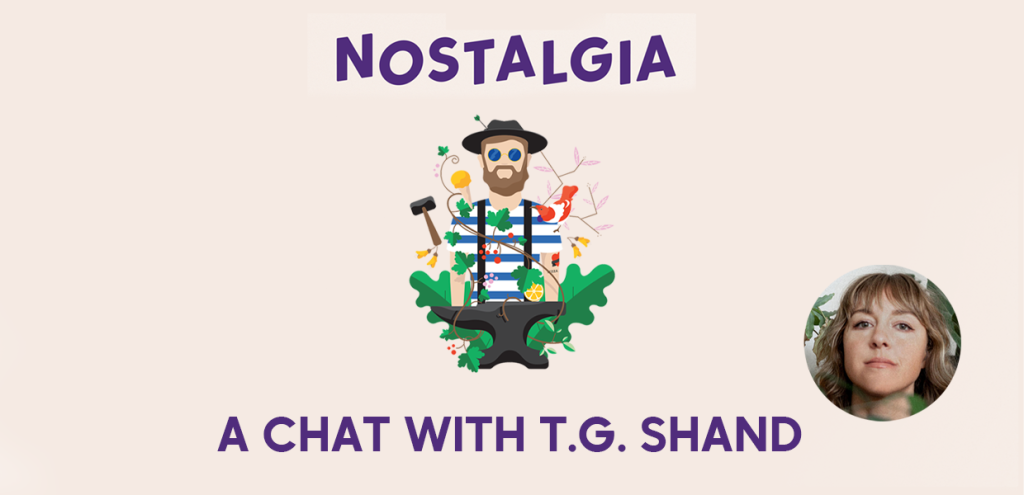The Free RDU App 2.0
Written by Admin on 29 January 2015
The RDU App 2.0 is here!
iPhone – https://itunes.apple.com/us/app/rdu-98.5fm/id796246062?ls=1&mt=8
Android – https://play.google.com/store/apps/details?id=nz.org.rdu.rdunited
The first thing you’re going to notice is the flash new look and user interface. We hope you like it! We’ve simplified and tidied up a bit, and the app now operates around 4 buttons;
Radio, Deals, Contact and More.
1. Radio is where you’ll find the currently playing tracks, the Te Ahi Top 10 and your favourite songs. To navigate through these, simply swipe left or right.
2. The deals button is where you’ll find all the info about our RDUnited 2015 Chosen Few and Associates. You can use your app to claim great discounts at all these places. The first thing you’ll see is the deals page, telling you the current Month of Rad deal, the deals nearest you, and the newest deals. Swipe left and you’ll see the Chosen Few list, and you can click on any of these to see the supplier info page with info and links. Swipe again and you’ll see our Associates, which is another clickable list.
3. Click contact to text the station – this is now done in the app itself, and automatically adds your RDUnited number to your text. This will be important because we’re reintroducing exclusive RDUnited competitions on air this year.
4. The More button is kind of like our Dad-drawer. You know, where we keep lightbulbs and dead batteries and foreign coins. Specifically it’s where we’re stashed the map, achievements list and other little bits and pieces.
We’ve also made it a little bit easier to claim discounts at the Chosen Few this year. As well as the QR code scan system we introduced last year, we’ve added a bit of new functionality which uses Bluetooth beacons in the Chosen few venues. The short version of this cool story is than now, if you have a compatible phone , you simply need to open your app in any of the chosen few, and a pop up will appear offering you the deals available there.
And here’s the smallprint;
iPhone users (all models) must have Bluetooth turned on for this to work.
Android crew – This will only work on devices equipped with fancy new low-power Bluetooth, aka Bluetooth Smart. Most Android phones produced in the last few years have this functionality.
Finally, there are a whole bunch of new Chosen Few to go visit, and a heap of great deals to be had, but that’s another cool story. All the details can be found here. http://www.rdu.org.nz/rdunited/
Enjoy the new App, and enjoy this next year of RDUnited!
Mike x
Credit to the talented Sam AKA Scribblehut for the graphics and UI design plus code superheroes Android David and iOS Anna at Wetstone.